以撒的结合重生黑屏官方解决方案
时间:2014-11-07 11:59:56 来源:k73电玩之家 作者:horace_j_lz 热度: 449 次
不知道大家在玩这款游戏的时候遇到黑屏的问题没有,反正小编身边有些玩家就遇到了,那么针对遇到黑屏的问题,我们该怎么样去解决呢?下面我们就来看看官方给出的解决方法吧。
不知道大家在玩这款游戏的时候遇到黑屏的问题没有,反正小编身边有些玩家就遇到了,那么针对遇到黑屏的问题,我们该怎么样去解决呢?下面我们就来看看官方给出的解决方法吧。
Black screen on Mac OS X Yosemite (pronounced “Yo seh Might!”)Every time one of the following things happens, OS X will display a black screen.
The Shockwave effect is displayed. This usually happens when you fight bosses like Monstro, Peep, or Mom’s Heart.
Color correction is enabled. This is the Gamma setting in the options menu. We are fixing it right now. In the mean time you can disable those effects. Locate the resources folder by right clicking on the game in your Steam client, then selecting Properties, Local Files, Browse Local Files. Right-click on the app bundle, select “View Package Contents”, go into Contents/Resources/resources, then create the file there. Create a new file called “config.ini” with the following content.
[Options] EnableColorCorrection=0 EnableCaustics=1 EnableShockwave=0 EnableLighting=1 EnableFilter=1 EnablePixelation=1 The Soundtrack DLC is not working People who bought the Soundtrack DLC cannot access the music files right now. Expect this to be fixed soon, sorry about the inconvenience.
大概翻译一下:打开steam,找到本地文件,打开打开...“ Contents/Resources/resources”,建立新文件“config.ini”,然后把最后一段复制进去。
还没有测试有没有效
不是全部的最后一段,只有这些:
[Options] EnableColorCorrection=0 EnableCaustics=1 EnableShockwave=0 EnableLighting=1 EnableFilter=1 EnablePixelation=1
[Options]
EnableColorCorrection=0
EnableCaustics=1
EnableShockwave=0
EnableLighting=1
EnableFilter=1
EnablePixelation=1
热门新闻
-
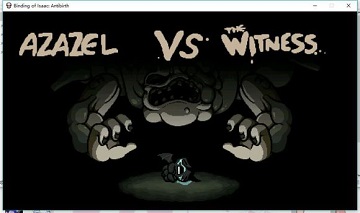
以撒的结合抗生双子解锁方法
《以撒的结合抗生》中双子如何解锁有些小伙伴们不是很清楚,其实解锁条件很简单的,下面小编就提供一下。
发布日期:2019-04-15 11:01:18
-
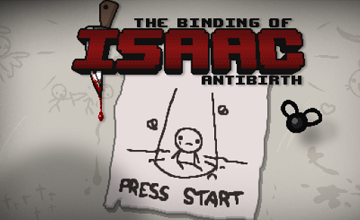
以撒的结合抗生全人物解锁方法
《以撒的结合抗生》中除了以撒外还有双子、刷马尾等角色可以解锁使用,那么具体它们怎么解锁呢?下面分享方法。
发布日期:2017-03-23 07:15:36
-
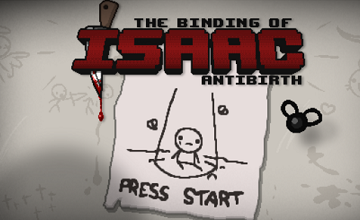
以撒的结合抗生双人玩方法
《以撒的结合抗生》支持两个人联机游玩的,联机支持的是本地联机,那么具体怎么联机呢?下面提供一下方法。
发布日期:2017-04-05 05:58:38
-
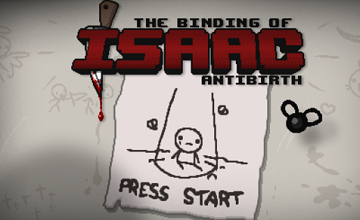
以撒的结合抗生正版安装教程
一些《以撒的结合》的玩家发现自己的正版不知道怎么安装抗生mod,这里小编就提供一下教程,玩家们可以参考一下。
发布日期:2019-08-21 13:27:34
我要评论 查看全部评论 (0)>>













![switch极限超频整合包下载[switch20.1.5+大气层1.9.1]](http://pic.k73.com/up/soft/2023/0307/115552_76768556.jpg)



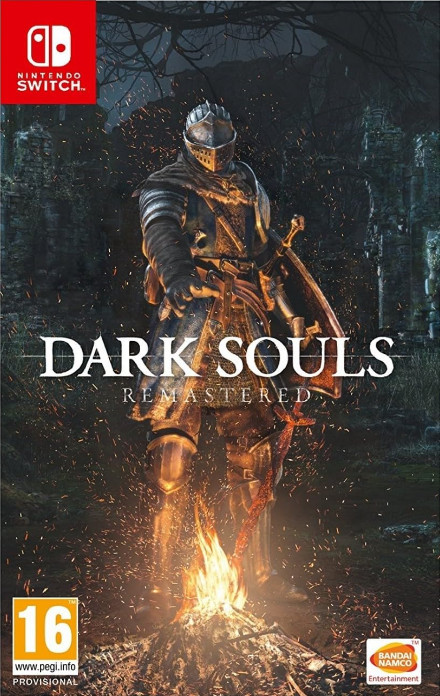

![fc最终幻想2汉化修复版下载[2025大字体版]](http://pic.k73.com/up/soft/2025/0619/110103_36731586.jpg)
